Ubuntu
(and its variants Kubuntu, Xubuntu and Fluxbuntu) have made Linux more
accessible to the big public, as it has brought both ease of use and
eye-candy as well as security and ease of installing programs.
The
users of Ubuntu have a big range of software to choose and install, but
it's hard to choose what software is the best for your needs.
This
list hopes to help to choose the right software, and here follows what
I think is the best Ubuntu software for designers and developers.
Most of them are available with Synaptic, but anyway the links to their websites are provided.
(Note: I've recently done a new list with more applications. You can find it here:
50 More Ubuntu Apps For Design And Developing)
2D Graphic Design
Xara Xtreme,
(package: xaralx) This is simply the easiest vector graphics drawing
program. You just need to test it and will be using it in minutes, as
it is very intuitive, which is not usual in this kind of applications.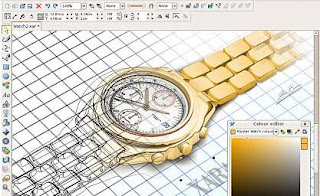
Ktoon, A very easy 2D animation tool specially aimed to draw cartoons.
Synfig,
A professional studio to make 2D animations. Beware that this is
downloadable from Synaptic but has 2 packages: synfig (the application)
and synfigstudio (the graphical interface to use it), so install both.
Skencil,
Apart from Xara Xtreme and the universally known Inkscape, here's
Skencil, another good vector graphics drawing application. It has many
clipart libraries included.
MyPaint,
Although it lacks of layers, it is a simple but superb natural painting
program. It has many interesting artistic brushes, and you can do your
own. The brushes are sensible to pressure (if using a graphic tablet),
speed and random factors, making of it a very "living" and artistic way
to paint.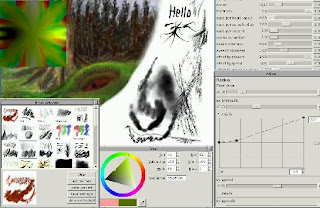
Pixelize, creates mosaics with small photos so all together form a bigger image. A very impressive effect for big posters.![]()
OpenOffice Draw,
(package:openoffice.org-draw) It is part of the OpenOffice suite. It
has many interesting features, but the most remarkable is that you can
export in .swf (flash), which is perfect to share your work online.
Gimpshop,
It's a modification of The Gimp so all the menus, windows, icons, etc.
are changed to match those of Photoshop. And even more, if you compare
Photoshop menus and the ones that Gimshop has, you will see they are
not only similar, but better and more readable. If you find changing
from Photoshop to The Gimp hard, this is your program.
3D Design
PovRay (POV), It's simply the best rendering engine ever.
KPovModeler,
As PovRay is a renderer and also a descriptive programming language,
some people will find easier to use a modeler. KPovModeler eases the
use of PovRay providing a graphical interface.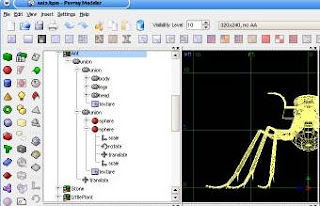
Reppu,
Rendering big or complex scenes in PovRay takes time. Reppu is a
program that can share the task of rendering between many computers
connected to Internet, so it does that faster and better.
Art Of Illusion, If you are looking for a good modeler that is easy to master, Art Of Illusion should be the first option.
K3DSurf,
If you like fractal art and are good with Maths, you should test
K3DSurf. It generates stunning 3D figures from mathematical expressions
that can be rendered in PovRay.
Blender,
Millions of people use Blender to model in many kinds of 3d formats. Of
course, it can deal with 3ds and obj formats. Takes time to master it,
but the effort is rewarded.
Xj3d,
X3D is a language for creating virtual 3D worlds that can be visited
and interacted by people. Xj3D is both a browser for X3D worlds and a
Java library to manipulate it.
System Tools
Conky,
Sometimes a developer (or an advanced PC user) needs to know how much
ram memory, CPU cycles, or bandwidth is the system using. Conky can
measure and display that all, and much more. Even more, it can display
it in your desktop or in a window, and you can customize all so you do
your own conky (see this forum).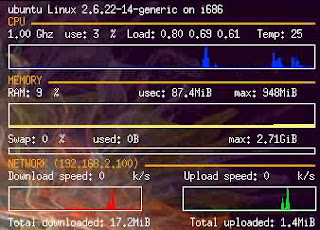
Rox-Filer,
You may need a light and fast file manager that doesn't use too many
resources. Rox-Filer provides bookmarks, easy and fast interface and
thumbnail previews for images.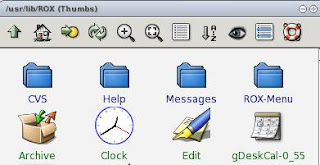
Reconstructor,
Ever wanted to make your own Linux disk? With Reconstructor you can
customize a CD of Ubuntu so you change almost all (the desktop, icons
sets, packages installed, etc) so next time you install you use it to
install your own customized Ubuntu.
Pcman,
A good alternative to other file managers. It has bookmarks, tabs, drag
and drop support, customizable file associations, thumbnails... It is
light and fast. There's two versions, pcmanfm and pcmanx-gtk2 (this one
requires less packages to install).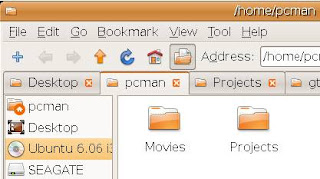
LPROF, A tool to make ICC color profiles for cameras, printers and scanners. It also helps you to calibrate your monitor colors.
GAG,
The easiest and more robust solution to boot different partitions of
your hard drive is GAG. You can use it to dual boot Windows and Linux,
and other OS, or boot different Linux partitions, in one hard drive or
many.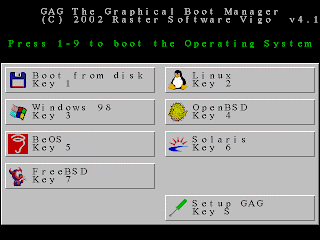
Terminal,
(package: xfce4-terminal) If the system terminal is too ugly for you,
Terminal gives you a more warm interface, for example with a background
image, and bold fonts.
Productivity Tools
Gnome Do,
A tool that learns of your system and when you type the name of an
application, folder, etc. it shows you it in a small window and opens
it. That way you speed up your work.
Specto, It tells you when a website has updated, or you have received an email, or a system process that you want to watch happens.
qOrganizer, Do you need a general organizer? With calendar, reminder, notes, to-do list...? Here it is, and free.
Incollector, Organize all kinds of information and give them tags so you can search between your data easily.
Zim, An organizer that allows to link notes between them, or with files.
Web Design
Kompozer, As a descendant of NVU, it adds many improvements that make it a complete visual editor for web pages.
Amaya,
It started as a HTML and CSS visual editor but now it can be an easy
tool to make any modern web pages visually, supporting many file types.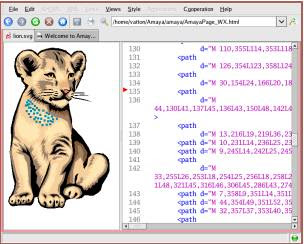
Kazehakase,
Some people want a lighter browser that Firefox. Kazehakase is much
faster and uses very low resources, so it's perfect for old machines
and home servers.
Kruler, A very useful tool to measure anything in the screen.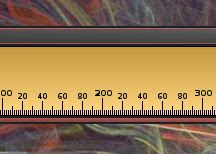
Drupal,
Although it's not a Linux program, it is available as a package with
the name "drupal5" through Synaptic. Drupal is the best CMS out there,
used by thousands of web servers and with lots of modules to add
anything you want to your server.
Xampp,
Was formerly known as Lampp. It installs Apache, MySQL, PHP, and Perl.
That way you can test your web pages in php locally, without having to
upload them to the server.
Image Viewers
ShowImg, It has support for many image formats, a tree view, full-screen view, mini-view and image converter.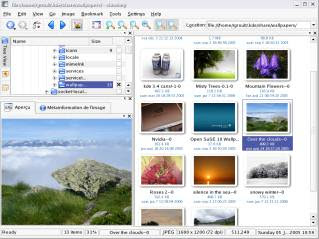
Gpicview, Easy to install and use image viewer that is very fast.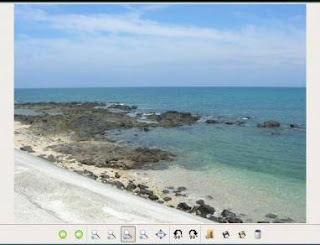
Bluemarine,
A photo cataloger that can display your photos and categorize them in
many ways, with a superb visual appearance, and even a 3D map to locate
your maps in the World.
Xzgv, Ultralight and fast image viewer that is perfect for a quick view of image files.
Audio Tools
Jokosher, Multi-track audio editor with an impressive and easy interface.
Hydrogen, Use it if you want to play drums with your Ubuntu.
Soundconverter, A tool to convert between sound file types.
Soundkonverter, This is the KDE version of Soundconverter.
Programming Tools
Bluefish,
It suits the needs of those who look for a fast editor that doesn't use
too much resources and has multi-language support, syntax highlight,
etc.
Gobby,
Suppose you want to work together with other developers. Gobby allows
you to code and write at the same time in a multiuser text editor with
chat, so you all can program together as if you were in the same room.
The communications are also encrypted and secure.
Netbeans, The best recommendation to use to program in Java.
Geany, A lightweight programming editor with a clean and very few requirements.
Gambas,
(package: gambas2-ide) Gambas is an IDE for a language very similar to
Microsoft's Visual Basic. So it allows you to program in Basic with a
visual interface.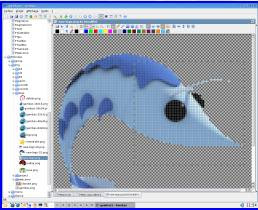
Scite, It's a programmers editor that support many language and can be customized in almost everything of it's behavior and colors.
Cream, Many people in Linux use Vim to edit files. Cream makes easier for the beginner to use Vim, as it is an improved Vim.
Posted by: sun4u December 25, 2007
Login in to Rate this Post:
0  ?
? 
 ?
? 
