XP Antivirus Pro 2010 is a rogue anti-spyware
application. It uses false scan results and fake security warnings in order to scare you into purchasing this bogus software. It states that your computer is infected with Trojans, adware or malware and that you should purchase XP Antivirus Pro 2010 to remove the infections that of course don't even exist. This parasite is advertised through the use of Trojans. It's also promoted on various malicious
websites
. Once active, this parasite will ostensibly
scan your computer and list various fake infections or security threats. It will also flood your computer with very annoying
pop-ups and security alerts. One of such fake security alerts states:
XP Antivirus Pro 2010 Firewall Alert!
XP Antivirus Pro 2010 has blocked a program from accessing the Internet
Internet
Explorer is infected with Trojan-BNK.Win32-Keylogger.gen
Private data can be stolen by third parties, including credit card details and passwords.
While running, XPAntivirusPro2010 loads fake system scanners. It displays exaggerated or false scan results with tons of worms, Trojans and other mawlare. As a solution for fixing everything and deleting all the infections, XP Antivirus Pro 2010 will ask you to pay for a "full" version of the program. However, wasting your money in such a way is not recommended! There's also another very annoying thing about this infection. It blocks legitimate anti-spyware and anti-
virus software. Actually it blocks all executable files, so very likely you won't be able to launch even a notepad. Last, but not least, XPAntivirusPro 2010 will hijack Internet Explorer. It will display bogus websites and redirect you to the pay page of the rogue program. The removal guide written below will show you how to disable its restrictions and how to remove the rogue program for your PC.
XP Antivirus Pro 2010 removal instructions:1. Click Start->Run (or WinKey+R). Input: "command". Press Enter or click OK.
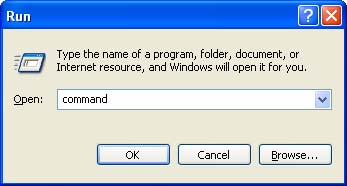
2. Type "
notepad" as shown in the image below and press Enter. Notepad will open.
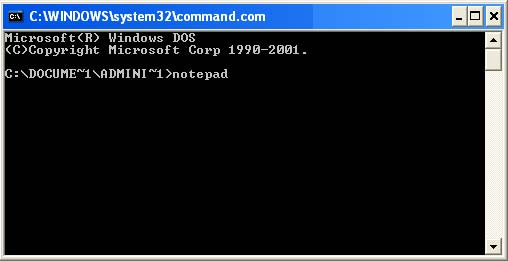
3. Copy and past the following text into Notepad:
Windows Registry Editor Version 5.00
[-HKEY_CURRENT_USER\Software\Classes\.exe\shell\open\command]
[-HKEY_CURRENT_USER\Software\Classes\secfile\shell\open\command]
[-HKEY_CLASSES_ROOT\.exe\shell\open\command]
[HKEY_CLASSES_ROOT\.exe]
@="exefile"
"Content Type"="application/x-msdownload"
[-HKEY_CLASSES_ROOT\secfile]
4.
Save file as "exefix.reg" (without quotation-marks) to your Desktop.
NOTE: choose Save as type: All files
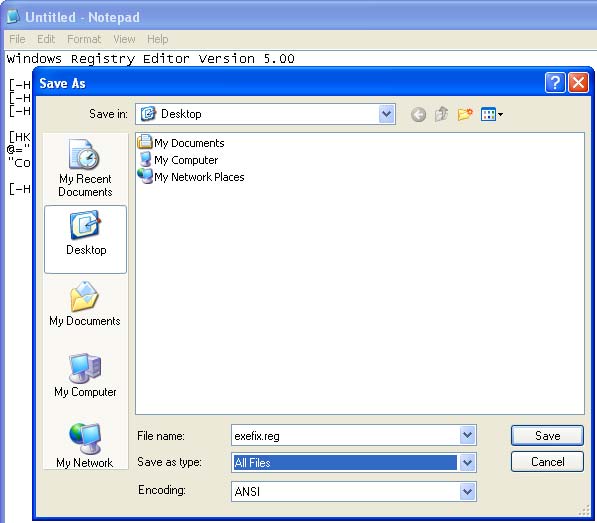
5. Double-click to open exefix.reg. Click "Yes" for Registry Editor prompt window.
6. Download
Spyware Doctor or an automatic removal tool below. Update
Spyware Doctor
and run a full system scan.
If you can't complete the above steps then please use another PC to download an automatic removal tool and
exefix.reg (Right Click (Save Target As)) to
download file
. Copy these files to
USB flash drive or any other external media and transfer them to infected computer. Launch exefix.reg file first and then install Spyware Doctor.
