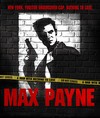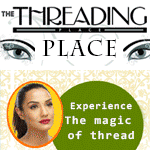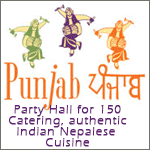I had a perferctly fine connection of broadband internet. Win xp on laptop with KT connection.
I bought a couple of wireless device and to use those then bought a Buffalo Airstation wireless router.
I ran the wizard of the router and it was all fine. I could connect to the internet in my laptop and my samsung android phone.
One day suddenly it stopped working and started asking the user id and password of my ISP.
I had never give my username and password while connecting to my ISP coz it is all set up without that.
It works fine when I disconnect the router and use it directly in my laptop. Never asks me password.
Now, this is interesting- I can use skype, gtalk in my android machine and skype in ipad2 but cannot use internet in my laptop(connected to the router) or phone or ipad.
I know skype uses UDP and internet uses TCP.
Some website suggested it was the problem of DNS- dont know if that is true? But through my router I can ping buffalo/ google website using both domain name or IP.
The only problem I see is the connection between my router and my computer/ mobile.
Please help me resolve this problem.
Thanks in advance.
i guess its problem with ur explorer not router as u can still use ur social networks but browser
There should be a reset button on the back of your router. Press and hold for 30 seconds which will reset it to factory settings. Now try. If problem not resolved, call your ISP. They will give you step by step instructions.
Did you clone the mac address of your modem with the router? Seems like you have a confused router. You need to access the router setting through browser and somewhere in the settings there will be a box to check for clone mac address. After that you need to restart everything starting from modem and then router and the computer. Do a hard reset meaning take the power off and then do reset after 30 seconds. This should help.
Please log in to reply to this post
You can also log in using your Facebook


What people are reading
You might like these other discussions...
· Posts 5
· Viewed 583
· Likes 2
· Posts 96
· Viewed 22639
· Likes 22