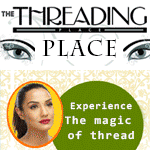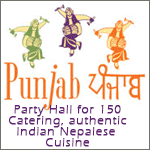Not sure if this will work.Try this.
1. Admin account bata computer login garne.
2. First of all, Internet Explorer bhitra jane.
3. top right hand corner ma "tools" cha tiha click garne, tyespachi "internet options" ma click garne .
4. tyespachi "Advanced" ma click garne
5. "Reset" click garne. yesle Internet explorer ko settings lai factory bata auda jasto thiyo tyestai banaucha.
6. tyespachi apply garera "Internet Explorer" close garne.
7. Restart "Internet Explorer"
8. Click on "Tools"
9. Click on "Internet Options"
10. Select "Connections"
11. Click "LAN settings"
12. Select "Automatically detect settings"
13. Click "OK"
14. Close internet explorer.
Check if internet works, by going through the web browser.
If it doesnt, then follow the step below.
click start
XP ho bhane run bhanne box ma click garne, ani cmd type garera enter garne.
Vista or window 7 ho bhane.
start ma click garne. search bhane thau ma cmd type garne. command prompt ko black type ko icon dekhincha. tyeslai right click garera run as administrator garne.
jun command prompt ko window aucha.
tiha type this exactly
ipconfig /release (press enter)
ipconfig /renew (press enter)
ipconfig /flushdns (press enter)
exit (Press enter)
Hope this fixes it, if it doesnt, then there are many smart people here in sajha to guide you through. Bold garnu paryo, to make it easy for you to grab the content without confusing yourself. Anyways do let know if it fixed ur problem or not.