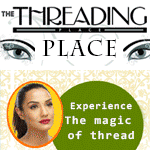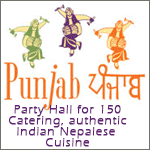Friends,
I need to install Linux. I used to use Vine-linux and then Ubuntu (where were provided by my institutions). I am looking for FREE available version, if any? Also, I would highly appreciate if you could suggest the installation procedure.
Thanks in advance.
dude its a long one to type. go to google dot com. Search for: how to install linux in [ur machine] . There are millions of articles/forums/tips/blogs you name it. Modify ur search according 2 ur need such as a "dual boot". Make sure u hav access to another computer or you can print em out. The linux you want is free. Download - copy - backup ur files - defragment ...Voila!
I use Ubuntu BTW. Karmic is freakin fast.

Lol, installing / using linux is far better and easier than windows, if you just give it a try.. Downloading/Installing linux is more easier and needs less steps than installing microsoft word in your computer..
Fact: dont create new partition for linux... you can install/uninstall clean way on your existing Windows system.
CHOICE 1:
For desktop try ubuntu. It has everything, every applications, drivers..including your wireless driver..
How to install- If you have internet connection, download wubi from here
http://wubi-installer.org/ and save on your desktop. Double click on it, and follow few simple steps with common sense (check tutorial in wubi website).. It will do the rest of downloading/installation the job for you..
You dont need to have any knowledge of network configuration, partition etc..
If you need to remove linux from your system, simply uninstall it from windows 'add/remove software' in control panel.- So simple!!!
CHOICE 2:
If you wanna prepare for job, go for CentOS or for Fedora Core. Both free - try searching with google for more info.. Again, Do NOT mess with your existing windows system creating new partion and so on.. Simple download VIRTUAL BOX from www.virtualbox.org, install it on your windows system. On the top of this virtual box, create new virtual machines.. and on each machine you can install CentOS or any other OS of your choice.. IF you are confused by these terminologies, you need to do some study on virtual box/ virtualiszation..
Have a fun! Linux is the best!
Please log in to reply to this post
You can also log in using your Facebook


What people are reading
You might like these other discussions...