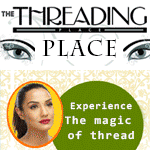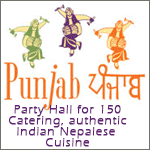Ok here is the deal.
There is this intranet website.
I basically have to create an automatic process of sending
out the Renewal Notices when the customer’s subscription is about to expire.
There is a live table A with Customer Account information. There is
another live Table B with customer shipping, ID, etc. I had to gather
a list of customers whose subscription ends in a certain date range and
change their NoticeStatus to '1stNotice'...etc
I had to create a table C with all CustomerAccountInfo (from
live table A) where subscription ends in 2 months from now. After that I update
their renewal status to ‘1st Notice’ .
Then on the main Live table A , I append all these records I
just generated from table C, also doing case when ….statements.
Now, all the fields in the intranet gets uploaded
automatically, besides one field Subscriber.
This subscriber field is apparently generated from unique
non-clustered index in live Table B. I cannot change the structure of that
table.
Table B holds CustomerPersonalInformation including a column cmp_code is the company code which needs to be put in the field Subscriber.
So after I insert into Table A, I tried updating Table B,
using :
update cicmpy –this
is the table B in my description
set cmp_code = (
select
enduser.cmp_code as
Subscriber
from
RenewalLetter
r –this is the table C in my description
left outer join cicmpy
Subscriber on freeguidfield_01 = Subscriber.cmp_wwn
left outer join cicmpy
Enduser on CustomerID =
Enduser.cmp_wwn
where
type = 75
and ltrim(freetextfield_10) = 'Active'
and
freedatefield_01 between
dateadd(mm,2,getdate())
AND dateadd(mm,2,getdate())+7
and
freeboolfield_05 not like
'1'
and subscriber.classificationid in ( 'HMO', 'EUR'))
And
I get this error I explained in the previous post.