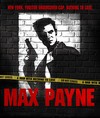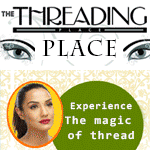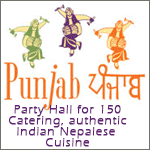Dude,
I always spend more time writing macros to do some stuffs that i would have done in few minutes. But its fun to have something cool and may be used later.......
So, do you use word 2007 or 10:
whatever, go to view macro...
write "i_am_not_lazy" ,then create
You will see MS visual basic editor
in between
sub i_am_not_lazy()
and
end sub
paste
Dim para As Paragraph
Dim i As Integer
i = 1
For Each para In Selection.Paragraphs
If i Mod 2 = 0 Then
para.Range.Font.Bold = True
Else
para.Range.Font.Bold = False
End If
i = i + 1
Next
and then close, go to the macros and select what ever u want alternate bold and run the macro "i_am_not_lazy"
here is the result...
Dear ShivaNagar,
I am not trying to be lazy but I have some 50 plus questions
and
I have to insert answers in between them in BOLD.
I am trying to find out if we have some smart idea to do.
Thank you for your post. I really was not looking for using CTRL B button because I have to press it everytime I enter answers.
Your response for putting macros seemed useful, but I still did not get how to use it.
Can you please guide me through the steps?
Thank you so mucj
Shivanagar!!


.png) My professor gives homework and he wants us to write the answers in BOLD. I hate to go to every answer, select the text and make it bold. Can't I just type the answers in bold? I do not want to use the format painter eveytime.
My professor gives homework and he wants us to write the answers in BOLD. I hate to go to every answer, select the text and make it bold. Can't I just type the answers in bold? I do not want to use the format painter eveytime.