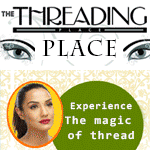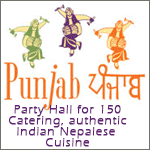I had same problem on my desktop Last week. It was caused by a driver i had just installed for wireless USB adaptor. I dont remember which one key did i use (google will help you)........ but using one of the function key (could be F8???) I was able to get the option to repair before Blue screen appears on reboot. From that point, i restored my computer to previous date and its just working fine now.
This way you will save all your precious pirated (?

) and genuine softwares. this comes helpful if you dont have copy of the softwares like MS office or so.
As you don't have Restore DVD, do you know you may have restore partition on your computer? Is this computer self assembled or branded? If it is branded very likly it has restore partition which you can use to restore your computer to the factory setting or repair your OS saving all your personal files.
If nothing helps and you have something important on your hard disk that you can not afford to lose........... take the hard disk out, plug into another desktop... get the files out to that computer or External Hard Drive and do whatever formatting or restore you need to do.
PS: I suggest to take all personal files out to another Drive or Disk before playing more on this computer ( lesson I learned hard about 3 years ago, when my HP laptop died).


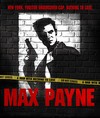

 ) and genuine softwares. this comes helpful if you dont have copy of the softwares like MS office or so.
) and genuine softwares. this comes helpful if you dont have copy of the softwares like MS office or so.