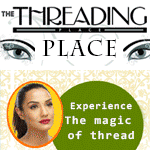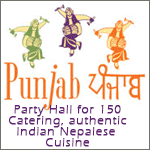DV Photo - Where and How?
Hello,
Where can I take photos for DV? I tried using digital cameras but the pixel size do not match 600x600 nor it is square shaped.
Any help would be highly appreciated.
S
Well look for seperate Photo Studios i know most of them do take those kinds of Pictures but no clue on walgreens and cvs . where are you ?
DV khulyo daju bhai haru????? Yo Pali ekdum parla parla jasto lagi rako cha... And abt the foto can't u jus crop , resize and repixilate the foto taken frm ur digital camera in fotoshop????
us passport size pic is the DV pic.....Walgreen and CVS do make US passport size pic....that is the DV pic...and meets all the requirements.....good luck....
Send me ur photo and i will send u back with DV format.
Thanks All,
I will follow suit.
S
@ sarlum
use microsoft picture manager to adjust the size
yeah walgreens and cvs dun know how to do dun waste money there at least some nepalese can help u out with that thang they can take pictures i guess from digital camera
Dv opens oct 5 ( Tomorrow )
good luck!!!!!
here you to bytcheess: posted by dyamn last year. i tried it and it works like charm it saves you all the hassle.. good luck
use IdPhotos 2008 3.6.3, u can download this at : http://download.cnet.com/IdPhotos-2008/3000-2192_4-10857162.html. just having the right image size does not meet the requirements. and the photo validator just makes sure it's with the right size. you need to make sure you meet other requirments too. Read the instructions at the dv website and use this tool. use can select dv2011 format for the dv 2011. good
good luck..
Last edited: 04-Oct-10 10:13 PM
walgreens and CVS ma cd ma photo rakhididaina jasto lagchha? kura ke ho?
Head Position The head height or facial region size (measured from the top of the head, including the hair, to the bottom of the chin) must be between 50 percent and 69 percent of the image's total height. The eye height (measured from the bottom of the image to the level of the eyes) should be between 56 percent and 69 percent of the image's height.
Image File Format:The image must be in the Joint Photographic Experts Group (JPEG) format.
Image File Size:The maximum image file size is 240 kilobytes (240 KB).
Image Resolution and Dimensions:Minimum acceptable dimensions are 600 pixels (width) x 600 pixels (height). Image pixel dimensions must be in a square aspect ratio (meaning the height must be equal to the width).
Image Color Depth: Image must be in color (24 bits per pixel). 24-bit black and white or 8-bit images will not be accepted.
Source:
http://travel.state.gov/pdf/1318-DV2012Instructions-ENGL.pdf
Last edited: 05-Oct-10 01:55 AM
just check the software i posted earlier man. it does all the tricks for you besides seleting the correct background..at be sure to show both ears, don't smile, and don't wear sunglasses or scarf , hats etc.. follow the requirements set by the dv website and let this software do the rest. at least give it a try ... i used tht last year and it made my job so easier. it automatically does the head positition and everything for you.
I took a picture in Walgreens, but they gave me only hard copies and won't give me digital copies. Should i just scan them and paste it in electronic form???
Last edited: 05-Oct-10 02:42 PM
@Kalopaani:
Please do not suggest freewares/trial wares: If you look at IdPhotos Pro quick specs "Price: Free to try (Watermark on output) ". In other words; it DOES put a watermark on the output unless you purchase this software. The watermark might not be visible but will certainly be there. I sincerely believe that ppl haven't used this.
sorry bro, last year when i used it there was no watermark on output.. i found it here on sajha.. i just reposted the link without checking to make sure if things have changed.. thanks for correcting me..
Take a picture from your digital camera in a plain background, then use GIMP 2 ( free software) to edit. you can make whatever size you want, measure all picture dimensions according to DV requirements, even make background white if it is little dark.
I have prepared my photo by using this software, now I'm gonna apply for DV..............good luck for me!!!
Can't we use Microsoft office Picture Manager?
@kalopani thank for the info about the Idphoto software but looks like it needs key. If you don't use the key it will leave big DEMO at the end of the photo completion!
What you do if you dont have a activation key? How you get it?
Thanks!
Please log in to reply to this post
You can also log in using your Facebook

You might like these other discussions...