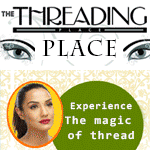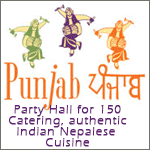Formatting computer when you do not have your start up disk!!
Folks
I do not have the disk that comes with the computer. I want to format my Toshiba satellite A205 S5825 laptop computer. How do I go about doing it? I have windows vista Ultimate CD if I have to reinstall the OS on it though.
Thank you
I think you have to hit f8 or f12 then boot from Cd and reinstall vista and reformat the hd...
if you have the OEM OS cd then, it is a startup disk as well. during installation procedure, instead of doing upgrade, if you selected custom. Then you will be presented with option of formatting the hard drive.
Mucho_fiesta
But I do not have the cd. Do you need Windows vista installer CD or vista recovery CD to format.
HI yellow
I have Windows Vista ultimate 32 bought from the school. Can I insert that CD and start formatting. Are those vista different depending on
Now a days , they do not provide cd but the operating system is placed in your hard drive, you can re-boot it any time you want. Check this first, it will save your time downloading all drivers.
u dont need any cd if u want to fix ur computer to the system when u bought it. when u start it,it says press F1 or something like that,press it and it will show u how to do it.
i have never used Toshiba but nowadays recovery disk is placed in your D drive so dont need any cd to format.. depending on a made you have to press f1, f10 f8... when you reboot it says at the bottom press f# for system recovery..
I think you can set your laptop to the factory default, you can get detail instruction on the manual that comes with your laptop. If you don't have manual, you can download .pdf format manual from toshiba's website.
Please log in to reply to this post
You can also log in using your Facebook


What people are reading
You might like these other discussions...
· Posts 90
· Viewed 22162
· Likes 20
· Posts 3
· Viewed 413
· Likes 1