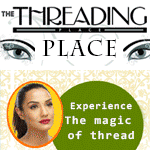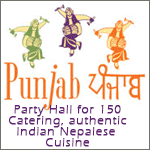hey guys esp computer x-pert
, i have a prob with my PC everytime i try to open one site they jump to different site then i want , why is that pls
Malwares,Trojans,Infostealers,Rootkits..Install AV and scan ur computer..
yap , YESAI is right ...your pc is infected ...can you list those sites on which it goes without your permission ....buddy ..if its malware spyware or trojen then its really danger for your personal information ....do it quick brother ....
avoid your bank login , email any those includes your personal information Bro...
Last edited: 31-Jul-09 10:53 PM
Last edited: 31-Jul-09 10:54 PM
men even i try to download those spyboat this that they say link broken, i ll list u most of the sites shortly
Malwarebytes is very good software and its free. I highly recommend this software. Install this software, make necessary updates to this software and scan your computer in safe mode.
i try all this things to download but my pc always says me that the link is broken i think its somethig major wrong.man.thanks any way
Better for format it and installed the licensed (if possible not free antivirus-which only help to monitor the antivirus but may not monitor -malware, spyware, rootkits, worm and phising) antivirus, which help to protect your identity and personal information.
It came to know us, nowadays more than 100's of websites are trying to steal the personal information through various means. Be alert and act ASAP.
jsg,
Looks like your browser is hijacked. You don't have a straight solution. Somehow, if you can manage to get the installation file for those anti-malware and anti-spyware it may prevent you to install or run the program afterwards.
Try getting that anti-malware program on some USB or CD and boot your laptop/PC on safe mode without networking. Install the software and run the scan. If still a problem download hijackthis and try analyzing the result on 2-spyware.com. You will then have some idea what actually is running on your PC that is preventing antispyware or antimalware programs to run. Also, try superantispyware. If all fails try SmitfraudFix. Google it and read the steps on how to fix your PC using SmitfraudFix. Try it with caution otherwise it may take some legitimate items from your PC.
Good luck.
Please log in to reply to this post
You can also log in using your Facebook


What people are reading
You might like these other discussions...
· Posts 9
· Viewed 12551
· Likes 1
· Posts 7
· Viewed 3958
· Likes 1
· Posts 21
· Viewed 9961
· Likes 1
· Posts 5
· Viewed 7765
· Likes 1