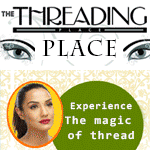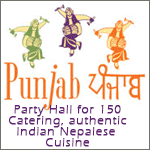My laptop is virus infected. As soon as i connect to the internet many pages open automatically. It says Virusremover2008 then it does not let me do anything. But if i disconnect the net then it works as usual. Also a small warning icon appears on the right bottom that also disappears when the internet is disconnected. It was started when I was googling some information. While opening a file it asked me to download something to open it i clicked ok then the problem began. Please tell me how can i figure out ans solve this problem.
Get AVG antivirus (it is free http://free.avg.com/download-avg-anti-virus-free-edition) and install it..do not connect internet.
Scan all the computer and it will show the infected files/folders.
Delete the files and will be fine..
All the best :)
I dont trust the freewares. If your a college student, most univ provide free vscans to their students like symmentic. I used to have AVG, didnt catch a single thing. Infact my old laptop got badly infected and now it wont even boot up. Ever since i got symmentec, i have zero problems.
Hi,your computer is infected by spyware. I have a best solution for you. Trust me!! you will be spyware free!! first download this spybot from safer-networking.org . 1. Install2. Click update3. Click immunize4. click Check for problemsit will search for all spywares that are installed, 5. click Fix selected problems.Then you are good to go!it takes time to search, once it completes click on fix it. U can see my blog to read more about this application ( http://techproguru.blogspot.com/2008/11/best-free-anti-spyware.html )

i saw the same problem on the laptop of the same girl named Grishma!!! R U from MN, Grishma??
jaynir is right. your computer has spyware (and virus) download some spyware remover
malwarebytes' anti-malware is good. you can download it for free.... good luck
yes, infected with some spyware or malaware. use malawarebytes anti-malaware to find out and delete malaware if any. then uninstall it. then AVG also good to use. you will be fine.
find out the process name for that virus, kill the process, uninstall the program, delete the appropriate folders from program files. remove any registry values from the registry. search your pc for that executable file and remove it. You should be free of that spyware now.
Install a good antivirus/spyware software and (stop looking for Porn. Just kidding Lol...)
Gud Luck.
Please log in to reply to this post
You can also log in using your Facebook


What people are reading
You might like these other discussions...
· Posts 10
· Viewed 861
· Likes 1