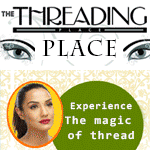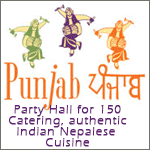Hi. You can use a "desktop search" to instantly find any file in your computer. You can download and use a desktop search program from Yahoo, Microsoft, Google, and so on. I personally like and use "Copernic Desktop Search 2".

Managing files and folders? Umm! Like ohayou said, use "desktop search". But searching your file could be useless if you don't know what you are looking for.
I think it's always great to use folders. Create new folders and name it appropriately. Make it a tree structure. Just imagine your life with computer without folders. It would be pain in the neck, I tell you. Since it's there and it is almost free (in terms of size), use it to organize yourself. Just make sure everything goes through one folder. Let's say you created a folder called "Daum101" in "My Document", from now on everything you download, everything you save or work on, has to be inside that folder. Well "My document" kind of work with the same idea but it is preloaded with stuffs you don't even know if you wanna keep it or get rid of. I think it's really a good habit to name your folders and files using some unique name, like "KS_HotGirls1" or "KS_LoveLetter3.2.1_draft.doc" where KS=kalankisthan. :D
It's easy to tell others but if you look at my files and folders, it's a big mess. But I really learned it a hard way, to keep my files and folders in one main folder. Even if you do not organize, you know it is there. I don't trust "my documents" and I keep nothing in that folder. My way is, I create a new folder at the desktop, and use it as my main folder. aaah!!!
(Gawd I've been writing long replies lately, what the hell!!)