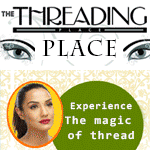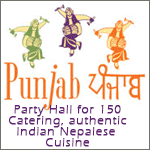Installing linux in Laptop.


Linux in Gateway MT6831 Notebook
I had Vista home premium in my new notebook. It consist of 2 partitions- c: drive(containing OS files +all space(120GB)) and D: drive(consist of recovery file (10GB)) and rest 10 GB lost. I think Microsoft stole it from my NoteBook.
But I love Linux. And can’t live without hacking (did I say cracking?? Nop!!! ).
After failing to obtain info or guide to install Linux in Gateway Notebook, I myself was compelled to give it a try. This was my first attempt and it was a success. In the web i found some installation tips for generic laptop with XP in it. Then i started.
As written there: use any linux live cd) and use partition manager tool as gparted to srink the first partition and allocate whatever space u require for Linux. Then install linux to it. It was mentioned that recovery if done will erase the newly made partition. So we had to do it for risk. I wonder why NoteBook companies love Bill’s asshole(windows).
Success Story
So here is how I Installed:
Booted my Gateway notebook with ubuntu Feisty CD. [success]
Used the partition manager that came with Ubuntu to srink NTFS drive.
(Vista only can survive in NTFS drive) [Failed]
So aborted. Which let the partition gets corrupted. So the vista recovery got executed at reboot which brought the system to previous stage. Bill’s Vista was running as before. Then I went to Vista’s disk management app. There was new feature(Not use to be in XP). Srink partition tool. Right clicked the partition and execute it. It ask for size to srink. But In my case it never srinked above 20GB at once. So I did 20, 20, 10, 10, 10. which made 70 GB free space unallocated. Out of which I made 2 FAT32 partition for music(20GB) and Backup(30GB). 20 For various Linux Partitions(/BOOT, /HOME, swap & /).
Then I booted system with same Live Ubuntu Fesity CD. And installed it. [Success]
Some outbounds:
1. Touchpad behaves naughty in regions just close to scroll area.
2. Still to discover………………………
Hope it helps the newbies. Hack ur notebook. Everything is not internet and in internet.
Happy Hack
Its good to know that you r on the right track..... I've been using for almost 7 years from redhat 6 .. Right now i'm using Ubunut, and loving each moment of it... its far better than anything.....
For the newbie try out Ubuntu you'll surely love it...
and for you Prabin go to
www.ubuntuguide.org
You will find everything you want to setup in you laptop...
I've Ubuntu and Solaris dual boot in my hp ....
Enjoy
for you all starters there is a software called VMware which creates a virtual drive within your system... if you use this you dont need to partition ur drive just install the VMware and install any os over it simple as that... but this is not a freeware buy it or try ur luck on warez sites its available there to download...
for more information go to
www.vmware.com
and guys try ubuntu you will forget windows ;-)
It seems you guys know ubuntu better. i use suse 10.2 and fedora core 6 at my home and office.
I never used ubuntu and i do not know which linux is the best. Pls tell me the best one if you know?

Wow!!! guys nice to hear 'll are interested on the open source...
By the way Ubuntu is far more better workstation linux than anything that exist...
for the newbie there a way to install it on your labtop.....
http://wubi-installer.org/
Wubi ( windows installer for Ubuntu Linux) download it from the side i've mentioned... you don't even have to partition your drive... just follow the instruction... it installs as a software from the windows and creates a partion as a virtual folder in your windows.... So if you don't like it than you can go to windows uninstaller and uninstall it with out doing any thing wrong with your windows.. so let me tell you little bit of the procedure or you guys can google it if you want... right now Wubi doesnot support Vista...
1. First down load wubi-installer about 9 mb in size
2. double click the installer
3. it ask you where to install Ubuntu and username and password
4. After just few questions it starts downloading Ubuntu iso...... about 700mb in size
5.After the download is done... press a key to restart the computer..
6. Now you'll see Windows + Ubuntu in the boot menu..
7 select Ubuntu.
8. It starts installing itself ... just asking you couple of basic question
9. Now you are ready to go and try your best linux in the market
10. Everytime you want to run linux you have to boot the system and select Ubuntu in the boot menu...
11. and by the way if your don't like it anytime.. go to control panel n then add/remove and then you all windows so call fanatics know it...........
( Not many do that after working on your free open source, if you know what that mean)
Thanks again guys...... i love it when you want open source..
Here is a sample destop of my Ubuntu

You'r welcome Kukpaboy and by the way if you guys want it for ever .. do the partition through partition magic after doing deframentation in windows (Recommended) .. and for the Vista guys you can simply resize your hard drive with needing partion magic....
You can share any documents from windows to Linux in Ubuntu without needing you to mount the drive from windows....
Guys we need a new Discussion board on Open Source........ its the future......
thanks sajha for letting me to discuss on open source...
If you guys need any help on Ubuntu just start a new thread.. I hope i can help you on setting up wireless cards, vga , and some of the fun stuffs.... like compiz...
enjoy

It's great to see more and more people venturing into Linux. I am using Ubuntu for quite some time and I am absolutely 'lovin' it'. Ubuntu Feisty is beautiful and makes life a lot easier. I have Dell Inspiron 6000 laptop with dual boot XP and Ubuntu Feisty and it works great -- No problem whatsoever. I even wiped out my windows XP from my home computer and made it a Linux Machine -- and it works beautifully.
I think it is important for us to read and write in Nepali. If anyone is having problem with it, please let it be known -- I found an easy fix a hard way.
There are some great tips online that are worth doing after installing Linux. I bookmarked them but my bookmarks are such a mess, I need to motivate myself to find them, and hopefully will find them and post them in my next posting.
If there are issues, please post - maybe one of us knows the fix. I also have some problems and need to find fix. One of the issues is while using "beryl", I can not watch movies. The screen just goes blank. Searched for a fix couple of months ago -- some said it was a bug -- got bored searching for a fix and I gave up. When I turn my beryl off, it works fine. So, I turn the beryl on only when I need it. Beside that, I can not play .flv files -- not even in VLC media player -- which works fine in windows. Anyone dealt with such problems?
Anyway, thanks for the posting -- hope we could share issues and fixes regarding Linux along with this thread.


This should help you KALANKISTHAN,,,,,
Vlc
That’s my preferred player, I always use it and surely many of you do too. It is very important to have it working correctly, so:
1) Run vlc.
2) Settings –> Preferences.
3) Selct Video and then outpoot modules.
3) Check the little “Advanced options†check box on the button left corner of this window.
4) New options will now appear, so in Video outpoot choose “X11 video outâ€.
5) Save and exit. Mission completed.
Mplayer
I never use it and every time I try to open something with it, it never works ;P but if you use it…:
1) Run Mplayer.
2) Right click on the screen and select Preferences.
3) Select the video tag and in available drivers choose X11 (XImage/Shm).
4) Save and restart the application.
Xine
Very useful if you use Kaffeine or Totem with xine:
1) Run xine.
2) File –> configure –> preferences.
3) In experience_level select “Master Of The Known Universe†so that all the setting become visible.
4) Select the video tag.
5) In driver choose “xshmâ€.
6) Restart Xine.
Real Player
Few passages are needed to configure it:
1) Run Real Player.
2) Move to Settings –> preferences.
3) Select the “Hardware†tab.
4) Uncheck the check box “UseXVideoâ€.
5) Restart Real Player.
Sun, Thanks for the tips... I tried that, didn't work for me -- esp. the VLC part. ... anyway, thanks, will try it again.
KALANKI, yea i had the same problem but this solved mine... i'm using hp pavilion with ATI.... i think you should try Compiz now ,instead of beryl... (Compiz and beryl are merged) and out with most of bugs solved with new versions.......
Guys, I am using Suse since last 4 years.. and Suse 10.2 is just great with all drivers in it that my Laptop needed.. For this reason, I never bothered trying out any other flavors of LINUX.
By the way, any specific reasons why UBUNTU is better than other UNIX-Like flavors? After reading this thread, I am also thinking to give it a try to UBUNTU..
And yeah, guys- don't go for Bill's Windows crap. You can get everything, and even more from OPEN SOURCE all free, all safe.
Seeing this is linux thread I want to share my experiences as well.
I use linux for my research because all the servers in my lab are linux based.
Cant imagine my life without ssh and terminal.
Anyway lets get to the point. Linux will break sometimes leaving you no option
but reinstall it especially during version upgrades.So think ahead and while installing linux make sure that you make atleast
2 partitions.
1./(root partition)
2./home (home partition to keep all your data).
Next time you install linux you just need to format your root partition and data in home
partition will be saved.
is your wireless working properly in your laptops. I had installed CentOS linux but it would never recognize my wireless, that is why I gave up. I need to know if I can use my wireless I have a Dell Inspiron 1505.
Linux rocks
Hey Sun4u,
i tried installing wubi in c: drive.
installation went fine and when i tried to reboot .it was taking forever(waited for 5-10 min).how long is it suppose to take?
i was getting:
booting 'ubuntu'
(hd0,1
filesystem type is ntfs,partition type 0x7
i could not wait, i just rebooted again from windows xp professional.
wasn't wubi suppose to run over ntfs??

Hey IMI,
http://www.softpedia.com/get/System/Boot-Manager-Disk/Wubi.shtml
download wubi from this link.. there are different versions of wubi so some of the version just acts as that in different hardware configuration....
Yes, wubi creates different virtual system on the top of ntfs.....
I think you have already downloaded the ubuntu 7.04 iso so no need to download it again , so just before uninstalling the previous wubi copy ubuntuxxxx.iso from inside the wubi directory in c:/ to the harddrive that is c:/ in your case and start a new wubi installer for the same from c:/ , the new wubi installer won't download the whole thing it will start installing the software..
By the way for chor, give up CentOs and try Ubuntu.. CentOs is for the server not for the workstation... Ubuntu has great support for the intel based wireless but have to work little hard if you have broadcom based wireless card.... all the instruction on installations of wireless , movie players, vga go to this link
www.ubuntuguide.org
try it and feel free to ask me more questions...
linux certainly rocks
thanks Sun4U.. are u the one who has like 2 sun machines under his desk.... I thought u had posted some pics back in the day.. and
Kalankistan where are u dude and how are you???? u know who I am...
thanks.. will try it tonight and let you know.
computer illiterate here, can somebody tell me how to create back up (partition or whatever)... and install Ubuntu on my HP.
letz see what linux's got!
Also, can i switch back and forth with Linux and MS Vista on the same laptop?
do i divide my hard disk 50-50 ?? what do i do? are there easy instructions that I can print and follow? please advise...
Please log in to reply to this post
You can also log in using your Facebook

You might like these other discussions...