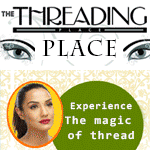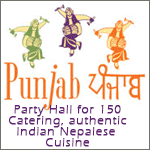Been there and done that. Not that hard if you are a DIY person.
It's easy if you still have an old external hard disk drive (HDD) laying around. And it's exponentially easy if you own a desktop.
5 years old laptops most likely will have solid state drive (SSD) or 2.5 inch typical compact hard disk drive (HDD) connected via SATA and SATA power ribbon cable. Some if not many laptops since about 2-3 years ago may have SSD connected via M2 port instead of SATA port.
Desktop solution : --- Assuming your laptop has either SSD or HDD, you can just use an appropriate size screw driver to unscrew screws and open up the laptop. Pull out laptop's HDD or SSD and install the salvaged laptop SSD or HDD into your desktop very similar to adding an add-on disk drive into your desktop. SATA data ports and SATA power ports on laptops and desktops are exactly the same and are compatible with each other no matter if they are SSDs or HDDs.
Your desktop will recognize the installed laptop salvaged SSD or HDD as just another add-on internal drive and it will automatically assign a disk drive letter such as D: or E: or F: or whatever, and let you use it as normal add-on disk drive.
SATA to USB cable solution : --- Buy a SATA to USB cable from a local electronics store or from online stores like Amazon or eBay or some other online store. Plug the salvaged laptop HDD or SDD to a desktop or a laptop with SATA to USB cable. A desktop or a laptop will recognize the salvaged SSD or HDD as just another add-on drive and it will automatically assign a disk drive letter, and it will let you use it as normal add-on disk drive.
External hard disk drive solution : --- If you still have an old external hard disk drive laying around, you can just open the box with a screwdriver or some models don't even use screws and is easy pop it open with any sturdy thin metal strip.
Take out the existing hard disk drive from SATA data port & SATA power port and slide in the salvaged laptop SSD or HDD into those ports. Power on the external hard disk drive and connect to any desktop or to any laptop with a USB cable. A desktop or a laptop will recognize the salvaged SSD or HDD as just another add-on drive and it will automatically assign a disk drive letter, and it will let you use it as normal add-on disk drive.