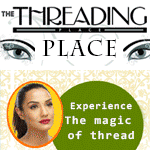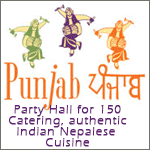What people are reading
You might like these other discussions...
· Posts 1 · Viewed 3
· Posts 25 · Viewed 1496 · Likes 4
· Posts 2 · Viewed 178
· Posts 13 · Viewed 3379 · Likes 6
· Posts 8 · Viewed 2506
· Posts 23 · Viewed 7221 · Likes 1
· Posts 2 · Viewed 176
· Posts 10 · Viewed 2290
· Posts 1 · Viewed 99
· Posts 1 · Viewed 86