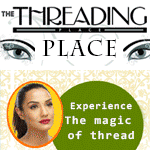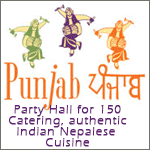IP address starts with 144 what does that mean?
^ That means - the IP address of the device or Network in question starts with 144.
Did that help? ;-)
BTW, how is this a "Linux" issue?
~@~
Sajha bro: one more question:
How do i disable the ports and enable the ports in Linux?
That means, the IP Belongs to Class B . And to disable ports in Linux, either you turn the service associated with that port off or you can use firewall to block the port.
/etc/init.d/iptables stop
nc -l -p <port#>
This will let you open virtually any port, between 1 - 65535
---
NO, don't do what I just suggested. It will work, but people won't like it.
Here's what you can do:
-Install the service you're looking to run on your linux system
-Start that service. Generally it is "service start <servicename>", "/etc/init.d/<servicename> start", etc...
-Allow port through iptables, if enabled
~@~
I thought there was a way from netstat command. Please correct me from wrong!
Also, Nishant: Class B means:
| Start address: 128.0.0.0 |
End address: 191.255.255.254 |
Ke yo true ho?
Malai kaam ma sodho ke yo kura. Kunai link chha other than wiki to learn networking and Linux in detail. Chha bhane please post those links so i may go through them.
Thank you for the information!
Kto
Kun background baata gaako in IT Kaam ma?
@newguyintown
www.linuxhomenetworking.com is a good site. And it's better to learn specific items researching over the internet rather than a single site for everything. These are the basics you would want to learn :
VI Editor
MySQL Configuration. (Database backup, restore, creation, privilege handling )
User / Group and Permissions.
Disk Partitioning
Apache Installation, configuration with various modules (mod_ssl, mod_python) , SSL Configuration, Generating Self Signed Certificates and so forth.
Basic Linux Hardening.
Password less SSH Setup
IPtables basic configuration.
Shell Scripting ( Basic)
I think these are the basics for a LAMP Admin, however this might not be enough. I am planning to start an online class for linux starting september, PM me if interested . I do have 10+ years of background in IT, 10+ in Linux and 6+ in Security. I also maintain a blog for various linux tutorials :
http://www.amitnepal.com
Thanks
Please log in to reply to this post
You can also log in using your Facebook

You might like these other discussions...