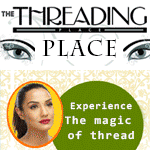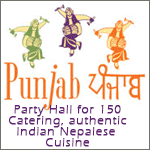I had tried to format my sd card.. That Contains Some Photo and Music Files.. I Tried to Delete all but I cant delete one music file that has been corrupted... the drive don't take any files..
I tried to format this usb drive using these ways
Firstly.....
1. Go to My Computer
2. right click on selected disk.. then format...
but computer displays message "windows was unable to format".
Secondly.....
1. Right Click My Computer-Manage-Disk Management
format by right clicking the selected usb drive..
but computer can't format the drive again.
Then.....
run command-formatG:(G is the usb drive containing sd Card)
computer displays "Invalid media or Track-0 bad-disk unusable
I Tried to change that drive from FAT to NTFS by run-command-convert g: /fs:ntfs
but computer displays g:was not converted to ntfs
I Tried command-chkdsk
Computer dispalys--- warning! G parameter specified. your drive may still be corrupted after running CHKDSK
also tried cmd- chkdsk/I
computer displays------- can't lock current drive.
Do Anyone has Idea to Format This SD Card... or The Card Can't be formatted....... Please suggest me
why don't you try some data recovery software esp made for portable media.. ?
if that didn't even show anything, your drive is gone.
you cannot do anything if you have changed it to read only :) i dont know what SD card you are using.. but if it has a switch.. prolly you made it to read only.. that would not let you delete or add anything.. and sometimes those that has a glitch,would not let you get to write/read mode hence forth
Last edited: 14-Sep-12 01:12 PM
any other ideas?????? Please.....
Please log in to reply to this post
You can also log in using your Facebook


What people are reading
You might like these other discussions...
· Posts 2
· Viewed 568
· Likes 1
· Posts 4
· Viewed 488
· Likes 1
· Posts 3
· Viewed 279
· Likes 2